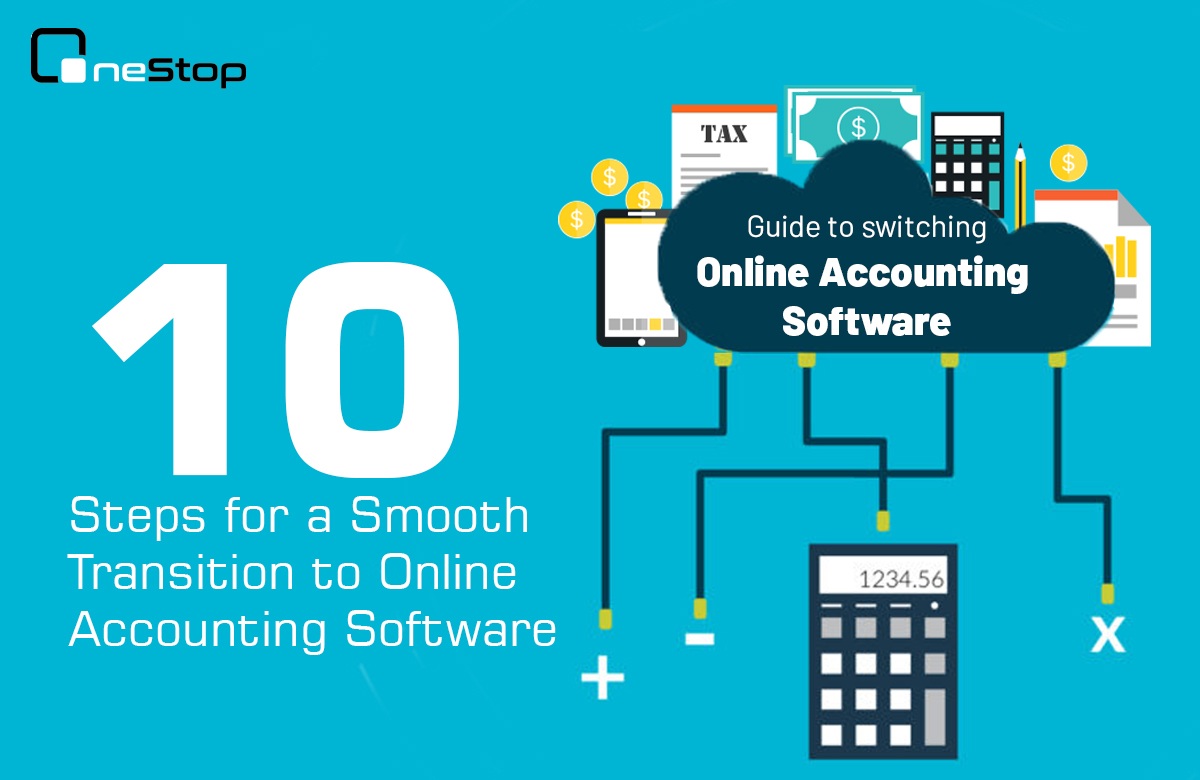With the world advancing rapidly, everything in corporate companies is shifting to an online forum. And the finance industry is one of the top industries to evolve alongside this transformation. Although moving instantly from offline mode to online mode can be a daunting task but that is the requirement of the modern system. With every company relying on the accounting department, they need the latest and best accounting software in India to manage cumbersome tasks.
The key to deciding on online accounting software in India requires you to identify the requirements of your business. Do not jump on whatever looks attractive; do thorough research before opting for one accounting software. Below is the guide explaining how to switch to online accounting software in India.
Here are ten steps for a smooth transition to Online Accounting Software
Step 1-Your chart of accounts
The fundamental step is to determine the profit loss and balance sheet. If your business does not have the right layout, there will be no correct performance evaluation. Therefore, starting by mapping out what income, costs, assets, and liabilities you want on your balance sheet and sales report would be best. Now, all this begins by getting your chart of accounts up to the mark.
Step 2-Cut-off date
Make sure to choose the right time for the transitioning phase. Ideally, the end of an accounting quarter or financial year is the most appropriate time. Ensure there is enough time for software transition as per the size of the business. The training and complete transition may take a few months before the proper functioning begins.
Step 3-Clean up the records
Inadequate or useless data can cause problems during the transition phase. If there are any errors in the code or data, do the clean-up before starting afresh. Now you can either fix the issue yourself or call an accounting expert for the best project accounting.
Step 4-Shut down the old system
Once you finish the earlier phases, shut down the old system. Complete all your invoicing and the back reconciliations before closing off everything. If you are satisfied with the process, begin migrating to the accounting software.
Step 5-Match the old system & tax return
Before moving ahead, run a trial balance of the old system for the last financial year. Then, compare these figures from the tax return to the latest financial year. If there are differences, manage them yourself or call an expert in the accounting field.
Step 6-Migrate what is important
The next crucial step is to make the transition in the correct order. First and foremost, start with your chart of accounts, add contacts (clients and suppliers), staff and payroll details, and inventory information. Again, the best accounting software will make this migration effortless because of its various features.
Note: Introducing OneStop Accounting Software
Step 7-Make the tough decision
One of the crucial decisions is whether to import old data or start afresh. Unfortunately, the old data might not be compatible with the new accounting software. Get help from your accounting manager to avoid any mishaps. Do not undertake the task yourself because handling historical data can be a delicate process.
Step 8-Final check
Undergo a final check and see if any data is left to transfer. The balance sheet, profit loss, trail balance, unpaid sales, and purchase report must be similar in the old and new systems. Once you clear up all discrepancies, you are ready to go live.
Step 9-Connect the bank feeds
Once you are ready with your online accounting software, ask your bank feeds to bring the bank transactions. These transactions must be from the migration date onwards. If unsure how to perform this step, ask your bookkeeper to assist with the problem.
Step 10-Final check
It is advised to run both systems parallel for some time. It could take weeks or months to settle down with the new accounting software system. The timeline may also differ depending on the size of the company. However, running the two systems simultaneously will allow you to run the diagnostic and analyze the results effectively.
Note: Benefits of OneStop Cloud-Based Accounting Software
Conclusion
As times advance, accounting software for small businesses or even large one is essential for every business’s exponential growth. However, there are many challenges that an organization can face after the final installation – for instance, security issues, understanding of the new application, data breaches, etc. You can tackle these problems by constantly working on learning the latest accounting software in India. Take control of your growth today.
Note: Cloud Accounting Software- Future of Financial Management