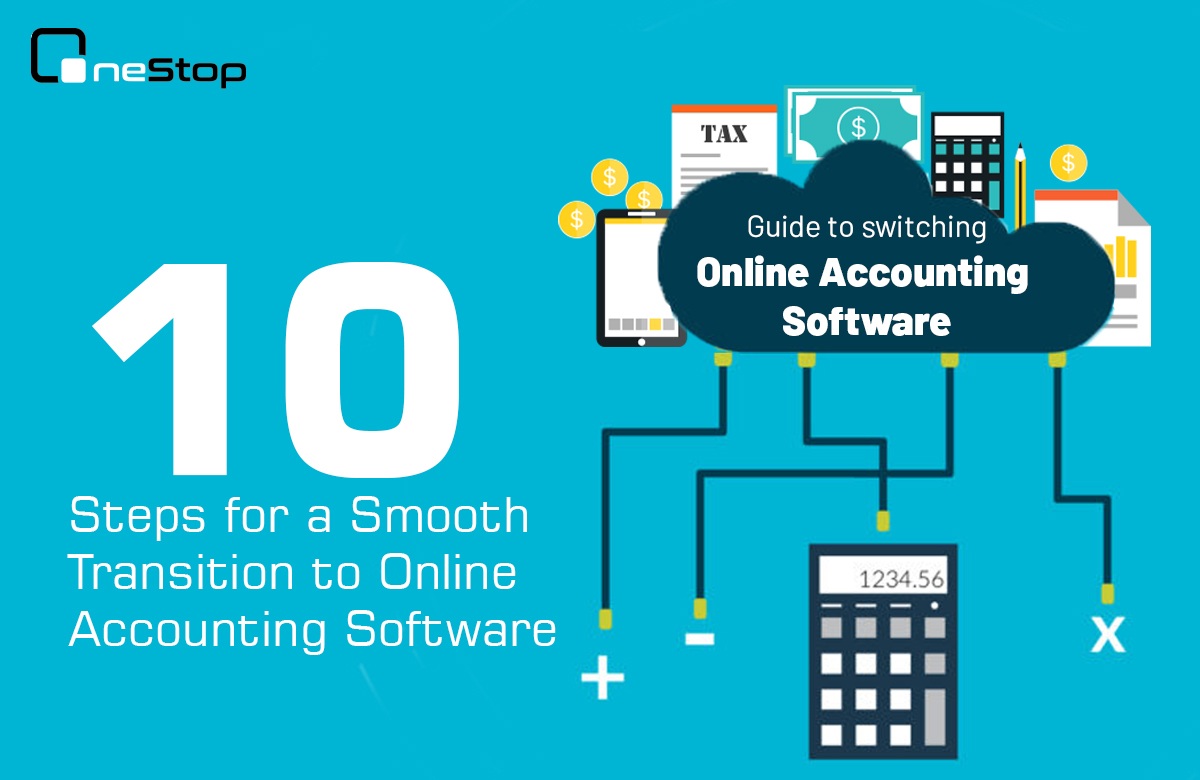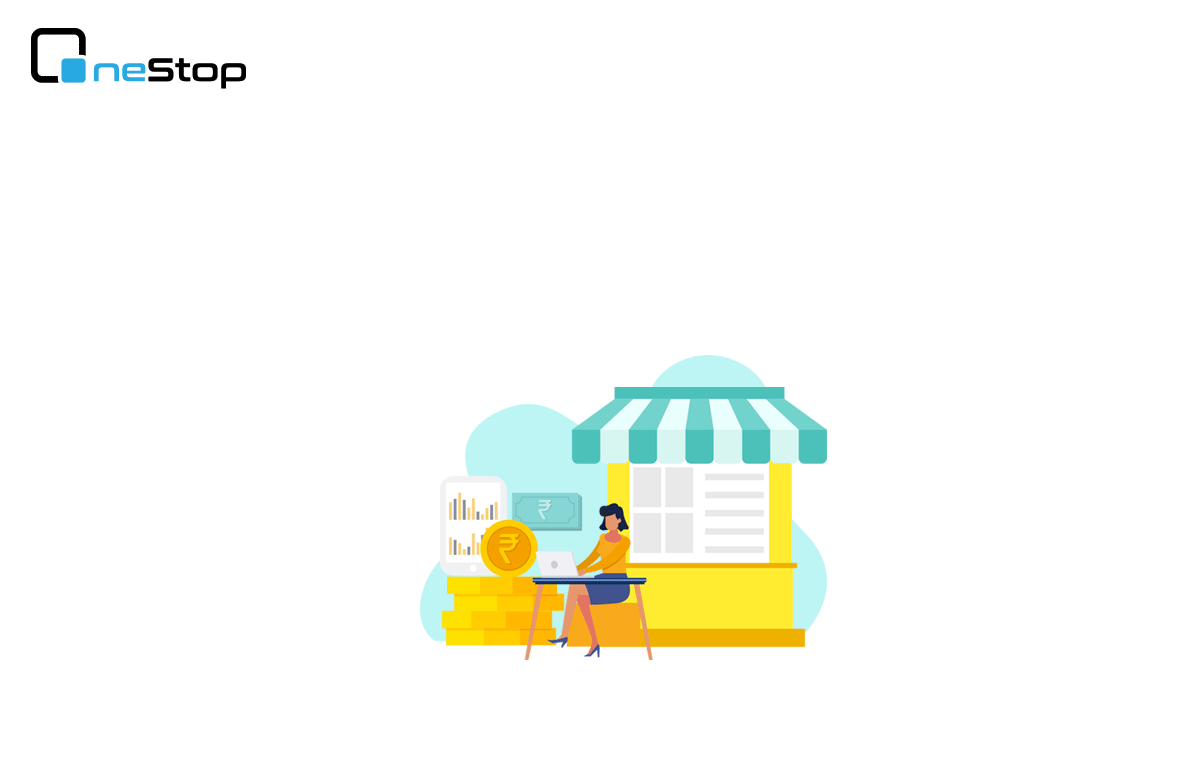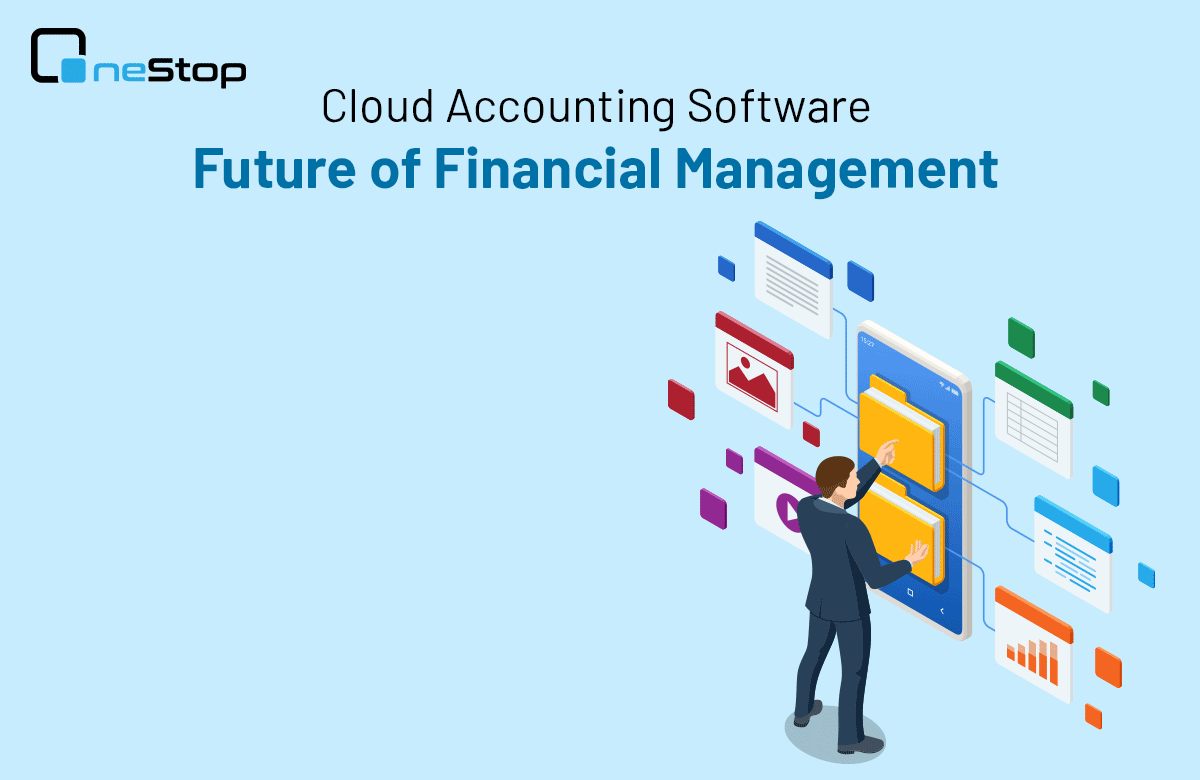When it comes to the impact of technology on the retail business, online accounting software has become a necessity for staying ahead of the competition or maximizing profitability. Retailers/shopkeepers still operating with traditional bookkeeping methods find it a daunting task to keep up with the high volume of accounting and finance records, and manually tally every monetary transaction from the financial data stored across multiple accounting systems.
That is why accounting & invoicing software is essential to retail enterprises for managing their money, handling inventory, tracking sales, and keeping precise financial records. It is also essential to adhere to tax regulations for dealing with concerns relating to sales taxes in multiple areas or for diverse commodities. In this post, let’s dive in detail into the importance of billing software which is a need for the retail business.
Overview: Invoicing Accounting Software for Retailers/Shopkeepers
To support the financial stability of the retail industry, robust invoicing software is designed to ensure that it works efficiently, maintains accurate financial records, and generates reliable financial statements. The main goal is to keep track of daily sales transactions, manage complicated inventory systems, track accounts receivable and payable, and categorize expenses like rent, utilities, labor, marketing, etc.
Moreover, smart billing software for small business is crucial for making informed decisions and maintaining competitiveness by maintaining complete financial records and getting insights into specific financial challenges to better understand their profitability and financial condition using financial statement preparation and profit margin analysis.
According to Fortune Business Insights reports’, the billing software market will expand to $416.23 million by 2024. With the integration of online accounting software, shopkeepers understand the laws for payroll tax, income tax, and sales tax helping to improve accuracy and efficiency. Additionally, it helps retailers identify patterns, evaluate the performance of various product categories, and make wise decisions to increase profitability with regular financial analysis.
Importance of One Stop Invoicing Accounting Software for Retailers/Shopkeepers
Growing retail businesses must improve their agility and scalability. Accounting software can turn out to be a game-changer for retail shops. It offers various benefits of Automated Invoicing and Billing such as simplifying inventory management, streamlining sales processes, ensuring optimal stock levels, reducing carrying costs, and enhancing customer satisfaction. Here is why billing software is important for retailers:
Information Accuracy
For retailers, manually executing transaction matching or workflow tasks can be challenging. Billing software for small business automate these processes. Further, it helps to keep records of the fund movement, inventory, and so on. Moreover, it offers accurate and real-time financial data to make strategic growth decisions.
Accounting software enables automatic data imports from different systems across other locations to ensure that reconciliation is done without the risk of entry errors. Also, the automated workflow helps compare the general ledger to investigate differences and take the required action, while removing the daunting task of manually comparing multiple books to accomplish the solution.
Easy and Fast Billing
OneStop billing software generates precise bills, and item management, and simplifies tax and discount calculations. With automation and optimization, it helps to save time, reduce errors, and enhance the shopping experience by improving billing speed.
It benefits handling all sales and purchases operations, managing invoices and bills, and tracking payments efficiently. Over all the software automates the process of bookkeeping, simultaneously controlling frontend and backend financial operations, and saves a lot of time over manual processing methods.
Automate Invoice Generation
Generating manual entries for invoices for thousands of transactions is a hard task. This is where the invoicing system comes in the game. The computerized system runs reports to detect which buyers have paid and can generate invoices for their transactions automatically in just a few clicks.
The invoicing software offers retailers an effortless design header, provides a personalized touch, and prints item details in invoices to keep the customers connected and enhance their shopping experience.
Complete Inventory Management
With the billing software, retailers can elevate inventory management to new heights, ensuring smooth operations, optimized stock levels, and increased profitability. Shopkeepers can monitor real-time stock quantities to make strategic decisions and ensure timely replenishment, avoiding stockouts and improving overall business efficiency with customer satisfaction.
Some other features of online accounting software include defining minimum stock thresholds to automate the reorder process, ensuring smooth inventory management, and preventing supply shortages. Retailers use the systems to organize their stores, manage inventories, control store-level transactions, service customers, and improve sales.
Integrated Cloud-Based System
The retail industry has seen an increase in the adoption of cloud technology. Cloud based accounting software is not only cost-effective and highly accessible but it helps small retailers track item performance, receive stock alerts, create loyalty schemes, make data access easy, forecast accuracy, and utilize customer data, all from an integrated cloud-based point-of-sale system.
According to research, 67% of accountants prefer cloud accounting software. This creates a smooth retail experience in a competitive world. Customers are more likely to remain loyal to a brand that offers great loyalty schemes, personalized marketing outreach, and a seamless customer experience.
Cash Transaction Management
With OneStop accounting software, you can optimize cash payment management, ensuring accuracy, transparency, and efficiency in your retail business operations. Retailers can simplify their cash transactions, gain valuable insights from detailed reports, and stay in complete control of cash flow for sustainable growth and success.
The billing software eliminates the need for complex manual calculations and reduces the likelihood of errors. Moreover, it records cash inflows with precision, ensuring transparent and reliable financial tracking, and generates insightful reports to analyze transaction data, track denominations, and maintain precise cash balance accuracy, offering valuable data for strategic decision-making.
Invoice QR Code
It is important to include a QR code in the e-invoice generated by applicable businesses. The e-invoicing system aims to have a standardized way of reporting invoices. With OneStop graphical format of invoice QR codes enables buyers of goods and services to quickly and easily verify an invoice or receipt’s accuracy.
The QR code consists of important e-invoice details, including the GSTIN of the recipient, the GSTIN of the supplier, invoice number, date of generation, invoice value (taxable value and gross tax), the number of items, etc.
Profitability Reports
OneStop billing software offers comprehensive profitability reports that provide valuable insights into retail industry financial performance. It is beneficial for analyzing revenue, expenses, and profits to gain a clear picture of your profitability.
This feature delivers detailed data on any selected metrics. With this feature, retail owners can monitor the performance of their businesses easily. Shopkeepers use these reports to identify areas for improvement, optimize operations, and make informed decisions to enhance overall operations and profitability.
GST Compliant
Retailers can simplify accounting processes with GST-compliant invoicing software. Generate invoices, track payments, and manage finances effortlessly, saving time and money for businesses of all sizes. Also, the client has the option of choosing the highest/lowest tax slab as per business requirements.
OneStop accounting software prepares retailers/shopkeepers to meet regulatory standards and seamlessly undergo financial audits. GST billing & invoicing software ensures accurate and well-maintained financial records, facilitating compliance with tax regulations and industry standards. For Paying GST, Onestop accounting & invoicing software can be directly linked to the Suvidha website (If you have a username/password).
Invoice Templates
Choosing the best invoice template for your business’s invoicing is important to consider the services or supplies, your client’s needs, and your business objectives. A proper invoice format is generated with your requirements in mind so that you can keep track of your invoicing.
Apart from business and customer needs, your business must abide by the GST laws and e-invoicing rules, wherever it applies. You can create bills of supply or sales for your client, tax invoice, cash memo, etc, and have all the information you need with a professionally formatted invoice. OneStop invoicing software helps businesses choose from multiple invoice templates per retailers’ needs and allows quick and easy sharing of documents with customers.
Compliance and Audit Readiness
The systems allow shopkeepers to generate comprehensive reports and documentation, ensuring transparency and accuracy during audits. By consistently maintaining updated financial data and adhering to compliance requirements, retailers can minimize audit risks, demonstrate accountability, and address differences, maintaining trust among stakeholders and customers.
OneStop accounting software solutions offer tax preparation features, making it easy for businesses to calculate and file their taxes. Moreover, it helps retailers to stay compliant with tax laws by providing updates on the latest regulations and changes.
Conclusion : Invoicing Accounting Software For Retailers
OneStop accounting & invoicing software is GST-соmрliаnt. Retailers should update their traditional methods intelligently to make revenues and provide an excellent customer experience. Hence, they need invoicing software that automates tasks and saves time.
OnseStop offers EMI options for purchasing its accounting & invoicing software. Investing with us benefits retailers of all sizes to improve their pricing, inventory management, and other business choices by providing accurate and current financial information. To know more about it you can read our blog on “benefits of automated invoicing and billing for businesses