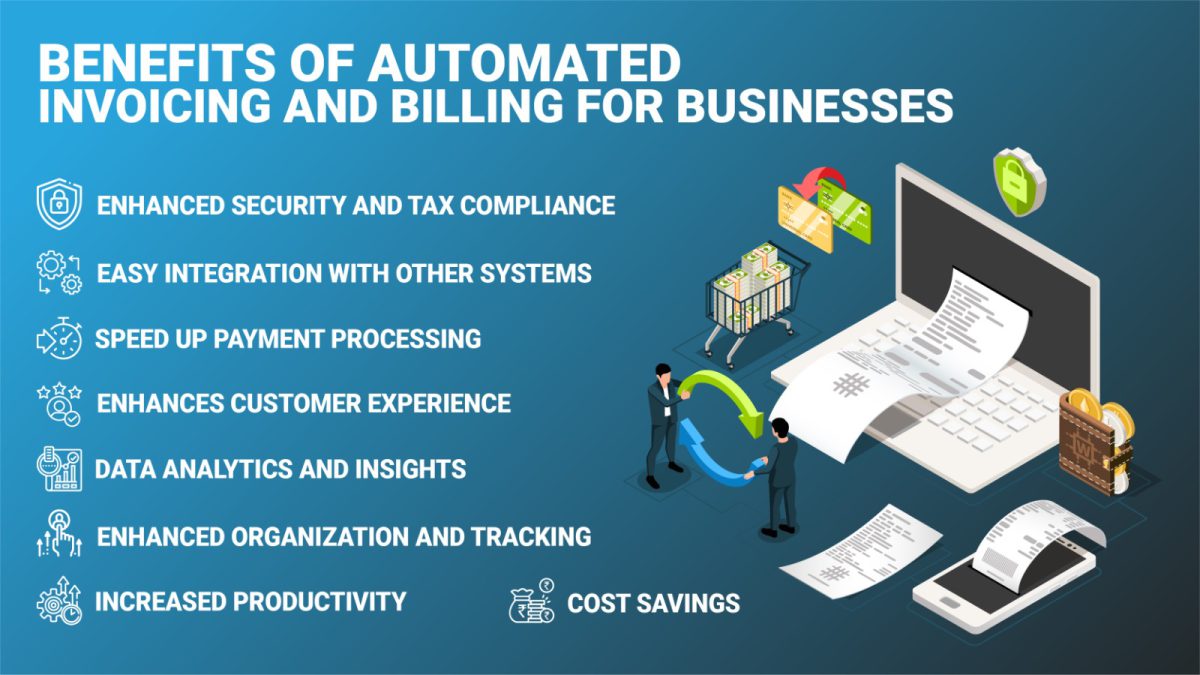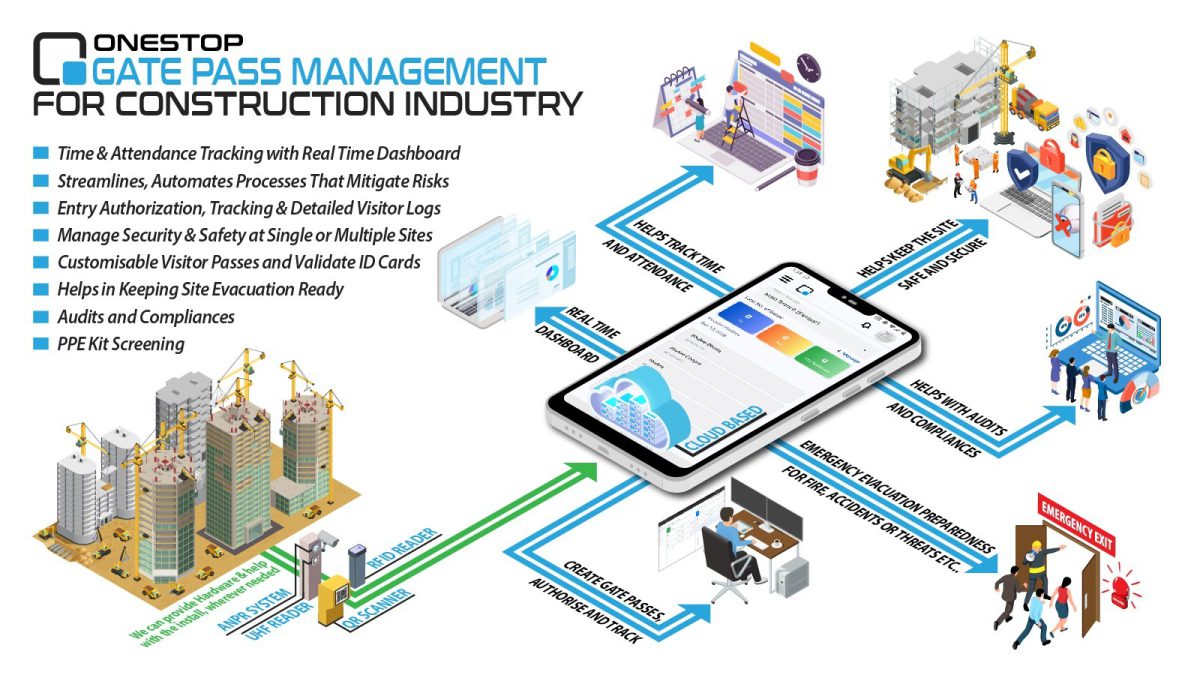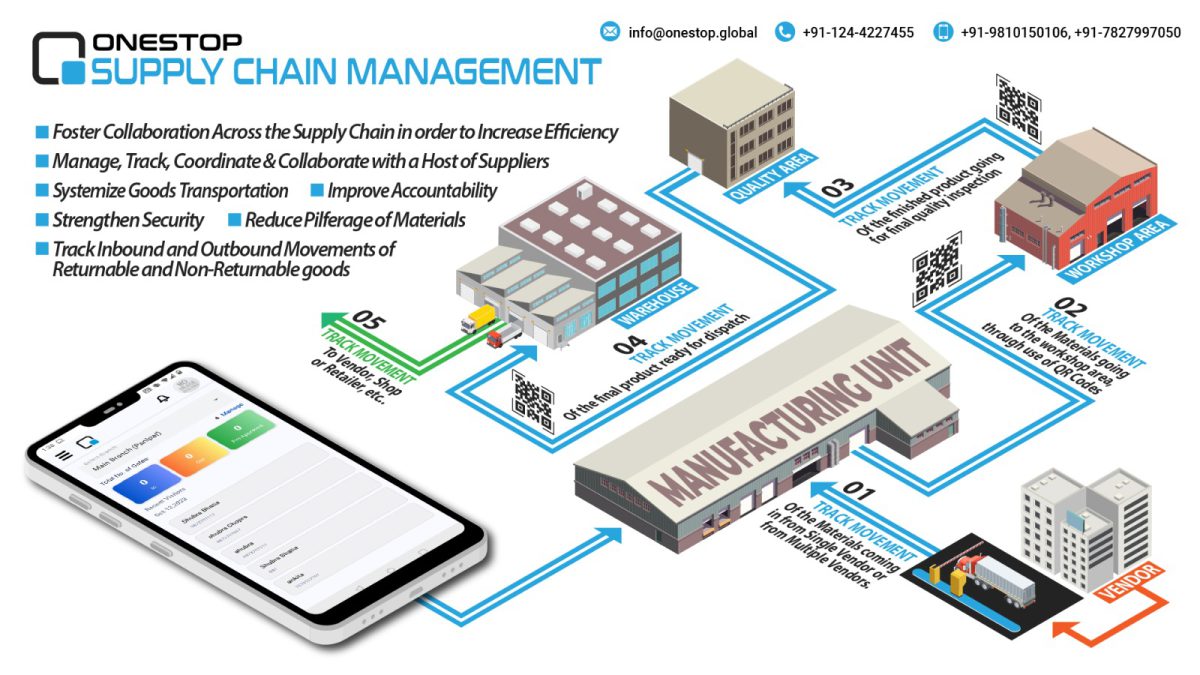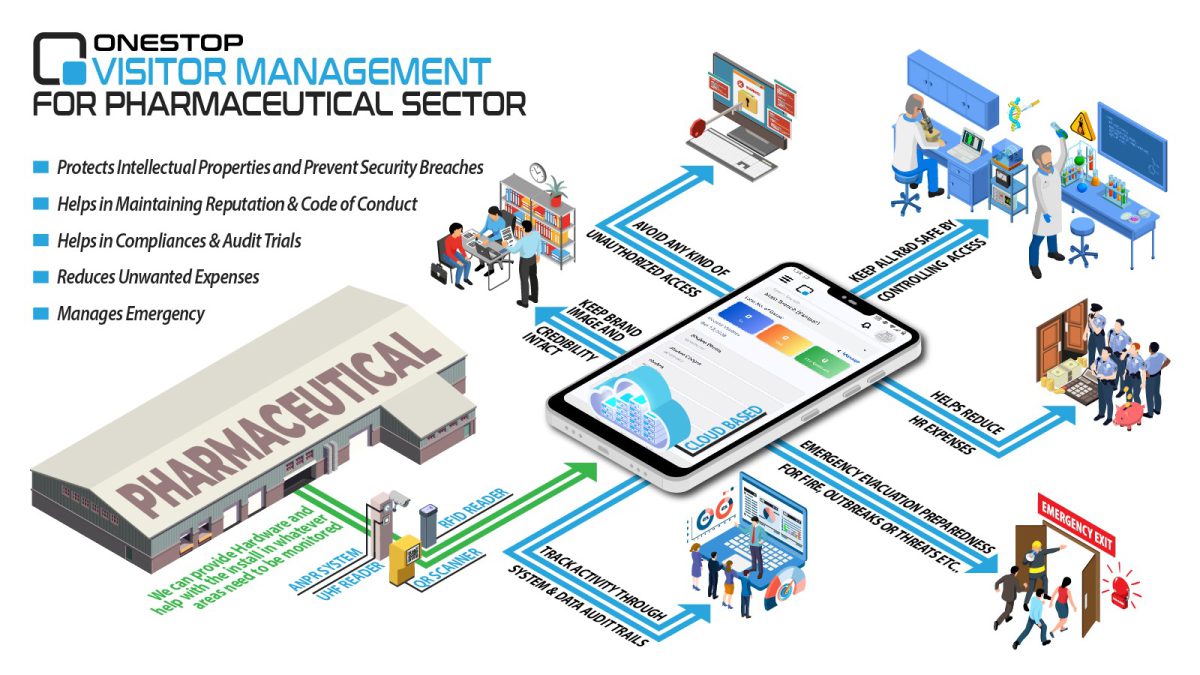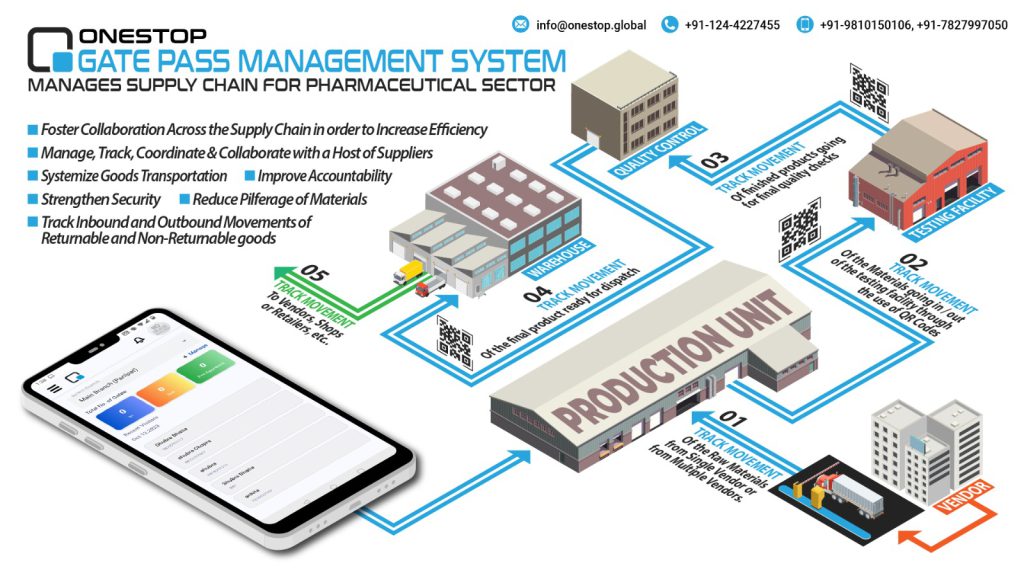Hospitality industry processes are typically labor-intensive and time-consuming. Long queues of wait time can negatively impact customer experience. As per data, roughly 37 billion hours wait in line each year. However, the hospitality industry has always been a trendsetter in adopting and integrating new technologies. One significant technology is the Quick Response Code, popularly known as the QR code.
The implementation of QR codes for hotels can help cut long queues and allow you to enhance guest check-in experiences, increase ROI, making hospitality services more streamlined and contactless. Using a visitor management system with the QR code allows pre-approved registration of visitors while saving time and money and improving security. This blog will demonstrate the benefits of pre-approved registering visitors with a QR code using a visitor registration system.
What Is a QR Code-Based Check-In System?
A QR code-based check-in system is a simple process of verifying the authenticity of visitors before entering a building. Using a QR code scan, visitors no longer have to wait in the queue for entry. Instead, they can scan their barcode using a smartphone to quickly confirm that they are pre-approved registrars for their visit before being allowed entry. This process makes the visitor’s entry as smooth and quick as possible.
The QR code scan data stored in a database can then be used to manage visitor flow. Not only do QR code-based visitor check in systems save time by reducing manual validation processes, but also improve safety measures by allowing you to identify who is on your property at all times.
How Does a QR Code-Based Check-In System Work For Hotels?
With the OneStop visitor management system, visitors first need to pre-register for a visit, then the host approves them in the system. On the day of their arrival, visitors need only to scan a QR code to check in, and the hotel’s host and other relevant employees are notified of the visitor’s presence.
There are two types of visitors:
- Pre-Approved Visitors: To these visitors, QR codes are sent via email with pre-approved registration details such as name, photo, Reservation ID, reason for visit, and proof of identity some days before they arrive at the hotel. On the day of the visit, these visitors need to scan the QR code at their entry level.
- Walk-in Visitors: Walk-in visitors scan the company QR code, and the host can accept or reject their entry. If accepted, they’re sent an email or SMS with pre-registration details, including visitor name, photo, etc. before entry level.
Benefits of Pre-Approved Registration Visitors
Pre-registration can help you save time and optimize the security and efficiency of your workplace. Over 50% time savings at check-in can be achieved with high pre-registration usage. Some benefits of pre-registration:
- Speeds up lobby check-in and reduces wait times and paperwork.
- No repeated effort for re-entering data or long lines.
- Allows staff to validate and approve guests remotely in advance.
- Enhances security by capturing visitor details earlier.
- Syncs with visitor management software pre-arrival.
- Gives a professional first impression to visitors.
Advantages of Using QR Code-Based Check-In System for the Hospitality Industry
According to a study, about 70% of hotels offer QR Codes to their customers for booking reservations. When it comes to check-ins, QR Codes can enhance the process in many ways:
Better Check-in Experience
Implementing a QR code with visitor management software in hospitality has accelerated the check-in process for guests upon arrival, eliminating long waiting lines and making way for a self-check and hassle-free experience. For a complete online check-in experience, send guests an email with a QR code for pre-approved visitors. This will improve visitors’ experience by eliminating waiting time at reception.
Safe, Secure, and Contactless Operations
The QR code check-in process has made the hospitality sector a safer place. Safety, hygiene, and reduced exposure are on the top list of QR codes for hotels. QR code processes are 100% contactless and improve the customer experience. Most hotels now have QR codes on keycards to access their rooms. QR codes along with RFID technology have revolutionized the check-in process at hotels. A customer has to scan the QR code to enter their room making it a safe, and secure experience.
Reduced Operational Cost
A QR Code for check-in can help you create the perfect balance between managed operational costs while maintaining visitor satisfaction. It reduces printing paper costs and labor expenses by using QR codes in reception areas, hotel rooms, spa lounges, etc. Further, it reduces the waiting time at reception areas while enhancing the customer experience. Automation can take care of repetitive or routine tasks such as room service, restaurant ordering, guest reservations, and much more. OneStop visitor management Software with QR code can help in optimizing overall cost.
Seamless Guest-Tracking for Security
OneStop’s VMS with QR code allows you to monitor who is checking in and checking out of your property. It allows hotel staff to keep track of the things like date and time of check-in and check-out, no. of unique visitors, the device used to scan like mobile check in, location of the person scanning the QR code etc.
Lead Generation and Effective Marketing
All the data captured with QR Codes can become a useful lead generation for hotels. It can be a great way to warm up leads captured through check-ins. For example, when visitors scan the QR Code, a list of data gets captured in the online visitor’s management system, such as the device type, location, number of visitors, date and time of entry, etc. Hotels can benefit from this data by analyzing and re-engaging with their audience via Facebook and Google Ads. Additionally, the hospitality industry can promote upcoming events or special offers at hotels to capture potential business.
Conclusion
The right QR code check-in system ensures that all people – employees, visitors, and beyond – have a convenient and welcoming experience from the moment they schedule their arrival until their departure. Visitors with pre-approved registration help to save time and money and improve the security of both visitors and the hospitality industry.
Now that you know much about QR codes for hotels, it’s time to implement them. If you are considering implementing a visitor management system in your business, One Stop VMS can easily create, manage, and track your QR code for check-in visitors. Following best practices and integration with visitor management software offers pre-registration options and enables the hospitality industry to transform its visitor entry experience through streamlined check-ins and strengthened access controls.
To learn more about QR codes, you can refer to our blog on the advantages QR codes hold for the workplace.