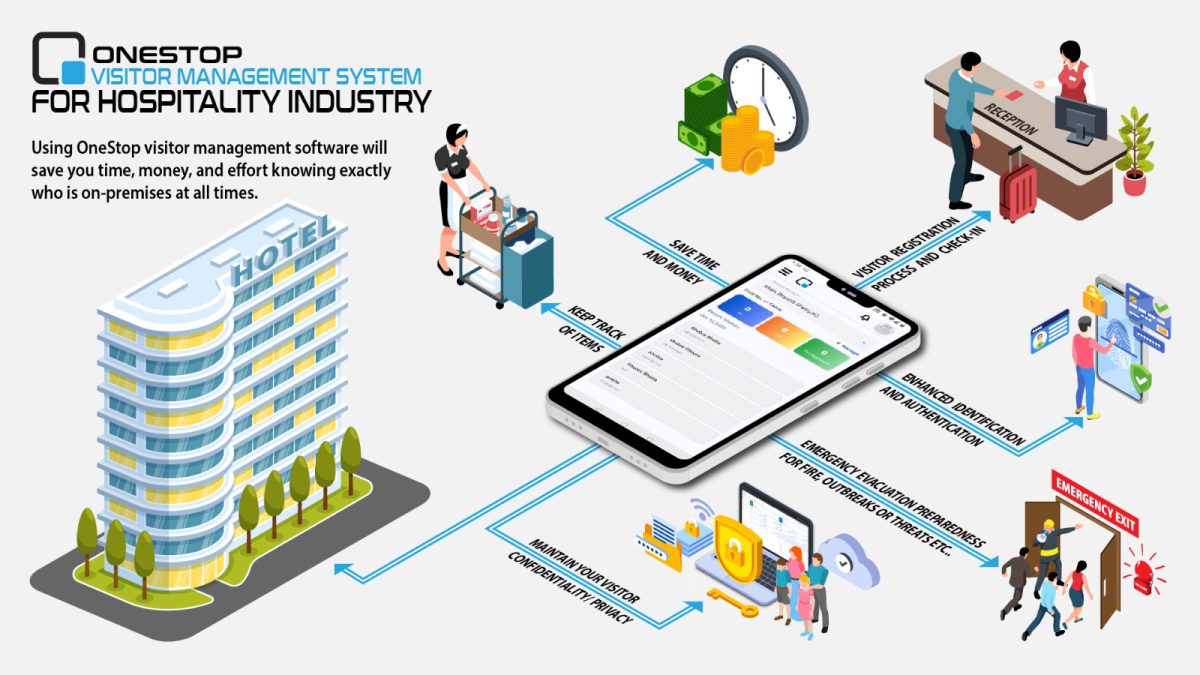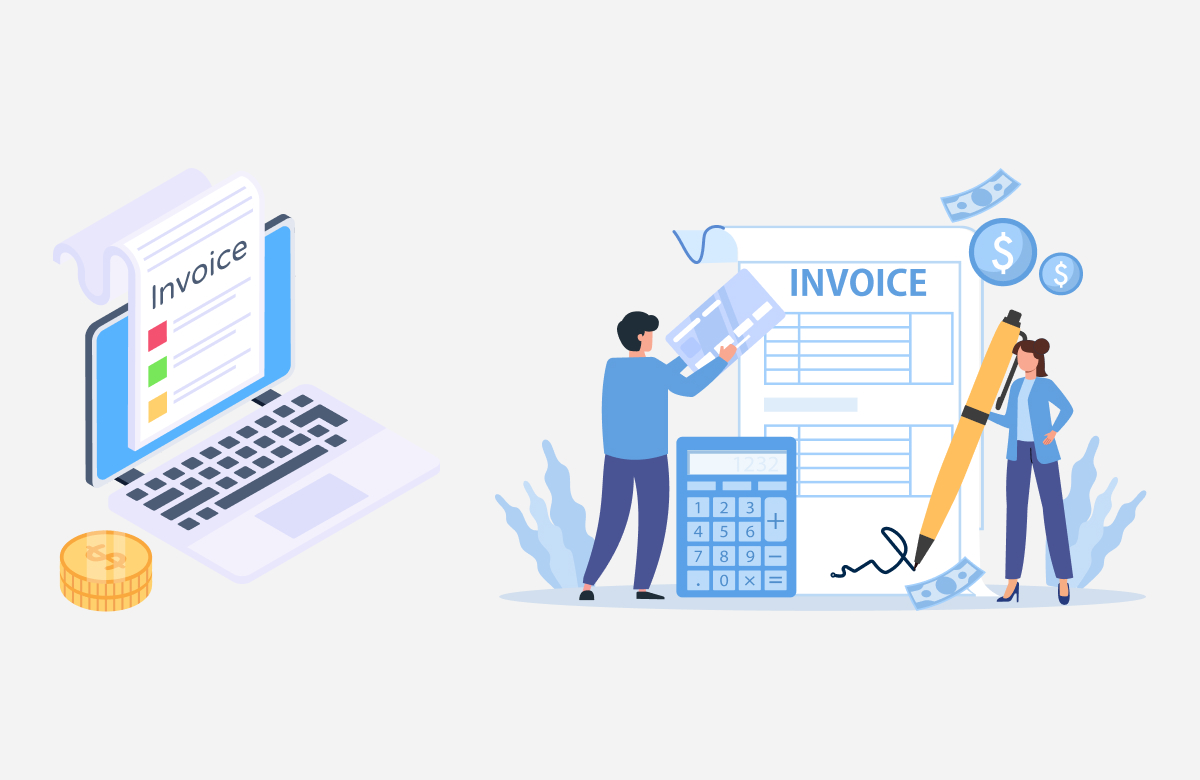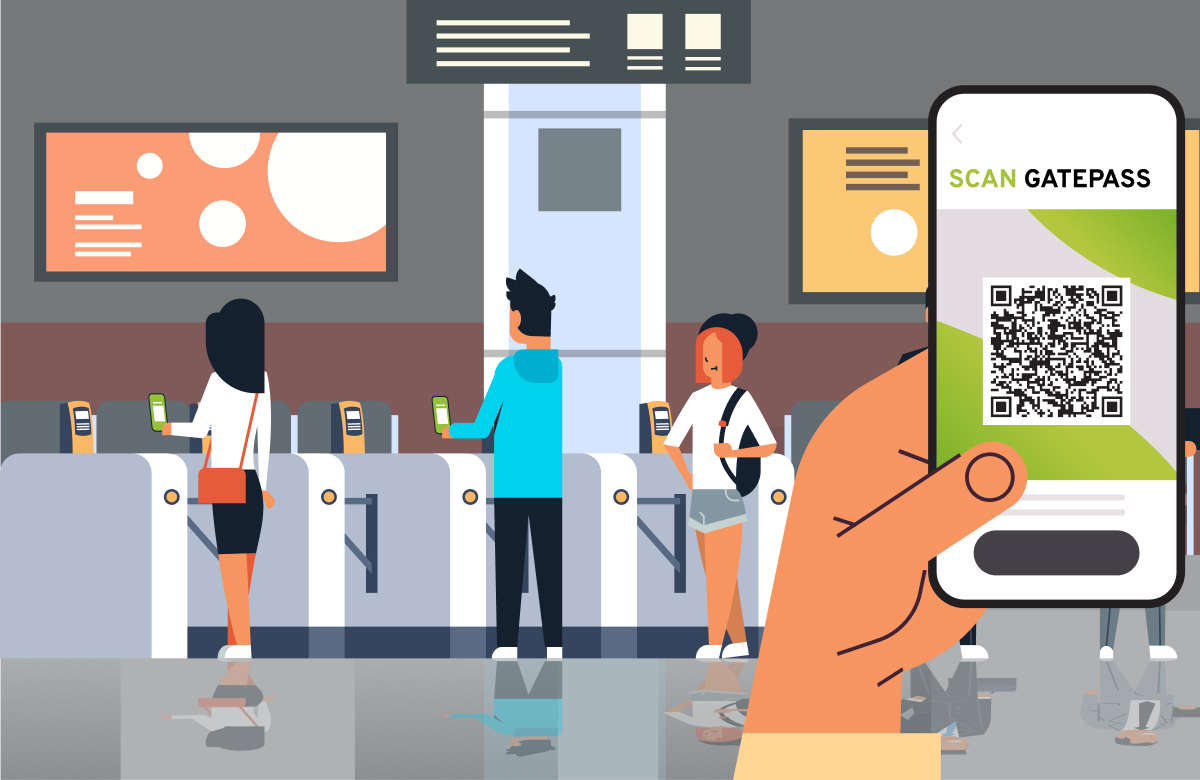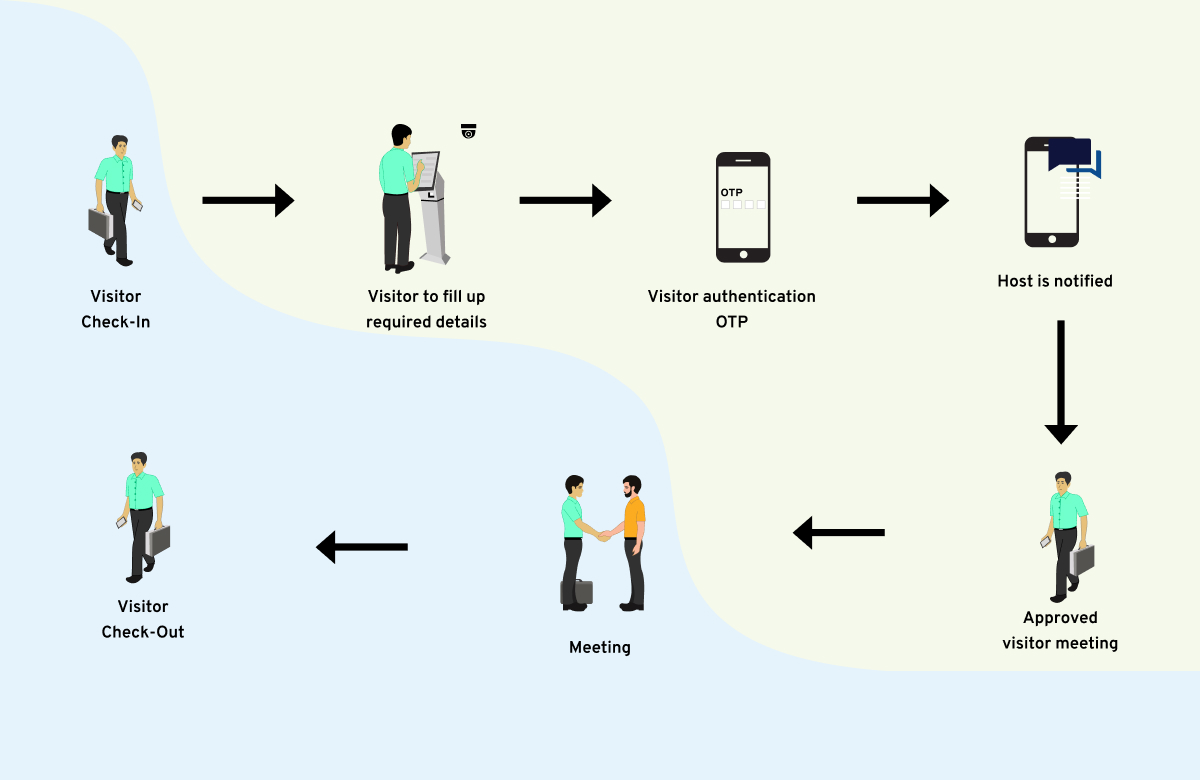Safety and security are two important factors that are paramount for any industry, especially for the hospitality industry where large numbers of visitors regularly visit. Though the work of hospitality industries may look controlled and quiet, many backend challenges with goods and people moving inside and out make the industry’s records complex. Thus, managing and maintaining a visitor management system can be challenging without visitor management software.
With these challenges in mind, OneStop offers efficient visitor management software to help manage visitors and guests and make the process smooth not only for the employees in the hospitality industry but also for your visitors.
Overview: Visitor Management System For Hospitality Industry
The hospitality industry encompasses tourism-based services including hotels, restaurants, traveling, food and drinks, transportation, tourist attractions, and all related events. There are billions of people who travel each year and enjoy these services of the hospitality industry. The reception desk of the hotels or restaurants always seems busy with crowds. Thus, managing and securing such a large amount of visitors or guest services can be a daunting task.
As a consequence, VMS is the best solution for any hospitality industry to manage the usage of their facilities by the visitor that will help them to manage their visitors and avoid any risk factors.
Using a visitor management system for hospitality records all the information of visitors/guests for future reference, keeps track of appointments, and customer feedback, and helps visitors sign-in, register, or check-in, making the process easy for the visitor and valuable for the industry. Other elements include visitor safety and security, arrival notifications, tracking, and acceptance of compliance regulations.
Benefits of a Visitor Management System for Hospitality Industry
Using OneStop visitor management software will save you time, money, and effort knowing exactly who is on-premises at all times. Here are some benefits of using VMS for hospitality:
Smooth Visitor Registration Process and Check-in
Visitor management software offers a smooth and hassle-free registration process by eliminating traditional paperwork and long queues, allowing guests to check in quickly and easily. The online registration process demands visitors advance information such as name, email, address, mobile number, etc. After that, guests/visitors will receive digital badges or QR codes upon arrival making the registration process easy and more welcoming.
Enhanced Identification and Authentication
OneStop visitor management system acts as a real-time gatekeeper, to enhance security by identifying and authenticating that visitors entering a premises are authorized. Its identification method involves storing the visitor information such as name, contact details, and purpose of visit, while authentication verifies the identity of the individual giving the organized records. This monitoring process eliminates the chances of entering unauthorized visitors to restricted areas, reducing the risk of theft, or other security incidents. Only the visitor who qualifies the visitor passes, IDs, or biometric recognition are allowed to explore the hospitality services.
Keep Track of the Movement of Items
Another benefit of using the VMS for hospitality industries like hotels and restaurants is that it is very helpful in keeping track of the delivering items to the visitors such as food and drinks, equipment, or other amenities, inside and outside the hotel. The software helps record the movements of item count, types, and destination of the receiver. In short, this software can track the movement of items, and ensure that valuables are returned to the rightful owner upon request. This real-time process ensures the tracking along with the security of the hotel’s possessions from any misplacement. In addition, it ensures timely and accurate delivery of the item, enhancing visitor satisfaction. Visitor management software also assists in managing and securing the valuables of visitors such as luggage, jewelry, or any other important stuff that is given to staff for safekeeping enhancing overall hotel’s security measures.
Time and Cost Savings
OneStop Visitor management system assists visitors to pre-register themselves through online platforms before they arrive thus avoiding traditional paperwork that can be prone to errors. This automation saves time for the staff to process paperwork, manually inputting visitor information into the database. This also saves time for the visitors as they do not need to wait and stand in the waiting queue to fill out any forms for check-in. This way the hospitality industries can focus their attention on service visitors and addressing their needs. Moreover, hospitality industries can save costs associated with manual data entry, storage, and printing documents in the long run.
Emergency Evacuation Preparedness
Using a visitor management system for hospitality is crucial in emergency preparedness as VMS helps track the number of visitors and staff present in the industry while ensuring their safety. It provides the data with valuable insights, sending automated alerts, instructions, and updates to everyone on the premises during emergencies like fire outbreaks or threats. Additionally, it also contributes its favor to other emergency systems and devices like fire alarms, emergency lighting, and public address systems hence improving overall response times and effectiveness.
Maintain Your Visitor Confidentiality
One of the best advantages of using visitor management software over traditional methods is that it offers confidentiality to your visitor. Traditionally, visitors’ or guests’ details like name, number, email, address, etc. are filled and written in A notebook which can be easily accessible to any other visitor. However, the exposition of their personal data can significantly make visitors uncomfortable. But by adopting VMS, all visitor data is securely stored in the cloud, offering safeguarded, fostering a sense of security and trust of visitor-sensitive information.
Must-Have Features You Need in a Visitor Management System For Hospitality
- Pre-register a Visitor: This helps visitors register their information before visiting the premises, avoiding long queues and faster check-in process.
- Send Automatic Notifications to Hosts: This feature is used to send automatic notifications to hosts upon visitor’s check-in, so they have to spend less waiting time in the lobby.
- Customize a Check-in Flow: When a visitor arrives and checks in using VMS, they’ll be guided to go through the check-in flow. VMS allows you to customize the questionnaire per visit type to create a smart and personalized experience.
- Visit Log: The visitor management system will keep a detailed log of all visitors.
- Real-time Dashboard: Another best feature is that it displays the real-time dashboard to track who (individual/item) is on-site at any given moment.
- User-friendly Interface: It is important to have a user-friendly interface of VMS to ease the work of your employees and receptionist staff related to visitor information and security.
Conclusion
With the hospitality industry being so people-facing, the visitor management system is vital for the business. The software easily manages all your visitors, creating a positive impression, and seamless entry and exit experience with the imperative customer experiences.
So, to assist you with your hospitality services, OneStop offers all such features in its visitor management software. Everything vital for your industry like providing advanced security measures and a streamlined check-in process compliance with regulations, investing in VMS leads to success now and in the future!